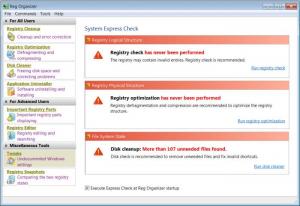Reg Organizer
8.29
Size: 14.6 MB
Downloads: 8126
Platform: Windows (All Versions)
Being a software enthusiast has both advantages and disadvantages. One important disadvantage is that, after a certain time, the computer can become filled up with left overs from programs. That's because regular program uninstallers can't remove the software completely, thus leaving a lot of useless registry keys and files and folders behind. This can reduce computer performance and, at the same time, can generate a lot of stability issues. Not to mention the fact that the hard disk free space will be affected. Using the Windows operating system for correcting this is useless, as the operating system doesn't have a sustainable tool for cleaning the computer's registry and hard disk.
Reg Organizer can be used for cleaning and optimizing the system, making it run like it was new. We are talking about fixing Windows problems, so, obviously, this is a Windows application that supports many versions of this operating system, like XP, 2000, Vista and 7. You don't have to be a computer genius to install Reg Organizer. If you can use your mouse, you can complete the installation process, being wizard-based.
Despite having a lot of features, the interface of Reg Organizer remains easy to use, as all the options are efficiently organized in several categories. The Registry Cleanup can detect any registry problem, like broken or obsolete keys and can fix them all. At the same time, the system registry can be optimized and defragmented in the same way a hard disk is periodically defragmented.
That's not all Reg Organizer can do. Its functionality is greater than you can imagine. The program can scan all the system partitions and can remove all the unwanted files and folders and, at the same time, it can fix broken shortcuts. Not only that the hard disk space will improve, but so will the system performance.
Using the Windows regular Add/Remove Programs feature is not enough for completely removing an application, but using the special Uninstaller included in Reg Organizer will surely remove all the elements of an installed program. Speaking about Windows default features, Reg Organizer includes a registry editor that has many more features than the regular Windows registry editor.
Reg Organizer features some tweaks which aren't normally available for the user, but customizing them can greatly improve system performance.
Pros
It includes a lot of tools which take care of all the aspects of the operating system. Moreover, registry keys and unwanted files can be easily removed. Furthermore, programs can be uninstalled in a more efficient way than using the regular Windows uninstaller. Last to say, the tools included in the application are efficiently organized in categories.
Cons
Finding the needed feature may take some time for an inexperienced user. Reg Organizer is a system tool that manages to take care of all its aspects, making it faster and more stable.
Reg Organizer
8.29
Download
Reg Organizer Awards

Reg Organizer Editor’s Review Rating
Reg Organizer has been reviewed by Jerome Johnston on 21 Mar 2012. Based on the user interface, features and complexity, Findmysoft has rated Reg Organizer 4 out of 5 stars, naming it Excellent